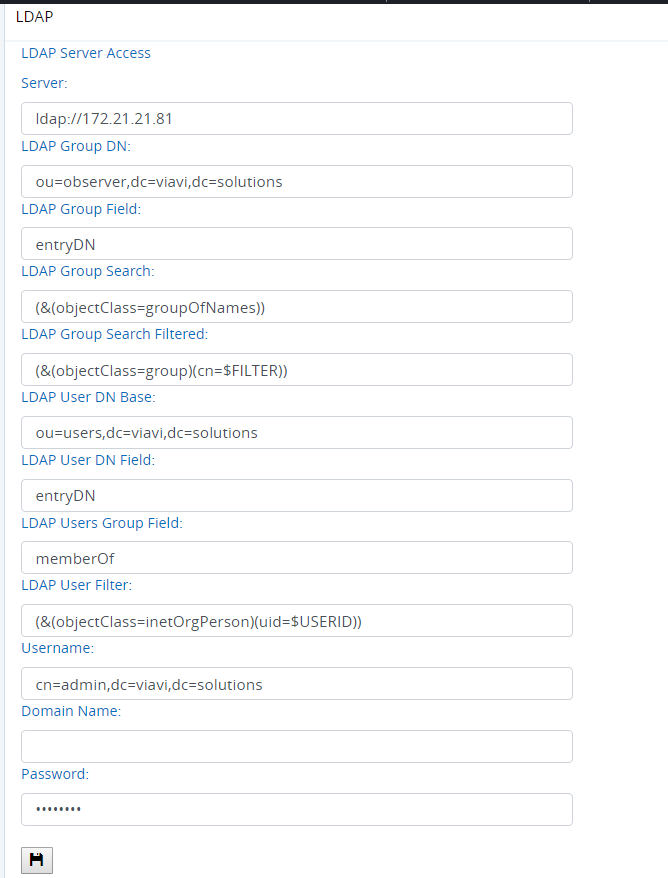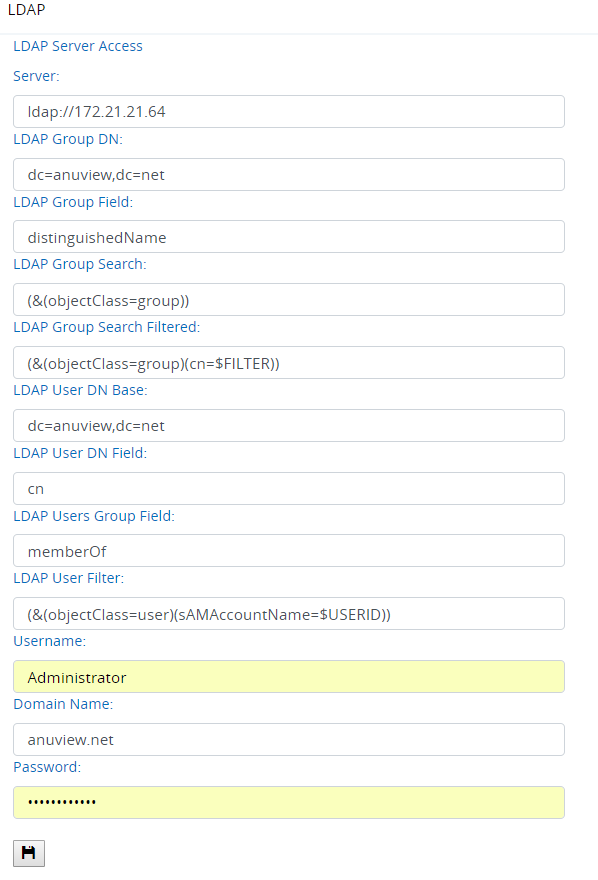Difference between revisions of "Flow/Settings/LDAP Server"
From Observer GigaFlow Support | VIAVI Solutions Inc.
Kevin Wilkie (Talk | contribs) |
Kevin Wilkie (Talk | contribs) |
||
| Line 1: | Line 1: | ||
Before you can authenticate users, you mush tell anuview flow about the LDAP server it should use. | Before you can authenticate users, you mush tell anuview flow about the LDAP server it should use. | ||
From the main settings page, you can use the LDAP panel to enter this information. | From the main settings page, you can use the LDAP panel to enter this information. | ||
| + | Standard LDAP (Non windows) | ||
[[File:Ldapnonwindows.png]] | [[File:Ldapnonwindows.png]] | ||
| Line 23: | Line 24: | ||
LDAP With Windows AD | LDAP With Windows AD | ||
| + | |||
[[File:Ldapwindows.png]] | [[File:Ldapwindows.png]] | ||
| + | |||
<ul> | <ul> | ||
<li>Server address, e.g. ldap://172.21.40.189:389. | <li>Server address, e.g. ldap://172.21.40.189:389. | ||
Revision as of 15:38, 19 February 2019
Before you can authenticate users, you mush tell anuview flow about the LDAP server it should use. From the main settings page, you can use the LDAP panel to enter this information. Standard LDAP (Non windows)
- Server address, e.g. ldap://172.21.40.189:389.
- LDAP Group DN, the branch that should be searched to return a list of groups from e.g. ou=observer,dc=viavi,dc=solutions
- LDAP Group Field, the dn of the field to return e.g. entryDN
- LDAP Group Search,the filter to use when searching for groups e.g. (&(objectClass=groupOfNames))
- LDAP Group Search Filtered, the filter to use in the users page when filterling the list of available groups e.g. (&(objectClass=groupOfNames)(cn=$FILTER))
- LDAP User DN Base, the branch from which to search users e.g. ou=users,dc=viavi,dc=solutions
- LDAP User DN Field, the DN for the users e.g. entryDN
- LDAP Users Group Field, the filed representing the users group membership e.g. memberOf
- LDAP User Filter,the filter to apply when searching for users e.g. (&(objectClass=inetOrgPerson)(uid=$USERID))
- Username, the dn of the user to bind when searching the server e.g. cn=admin,dc=viavi,dc=solutions
- Domain Name, not required for NON AD servers e.g. LEAVE BLANK
- Password, e.g. XXXXXXXXXX
- Status, i.e. if the connection is good and how many LDAP groups have been retrieved.
LDAP With Windows AD
- Server address, e.g. ldap://172.21.40.189:389.
- LDAP Group DN, e.g. dc=anuview,dc=net
- LDAP Group Field, e.g. distinguishedName
- LDAP Group Search, e.g. (&(objectClass=group))
- LDAP Group Search Filtered, e.g. (&(objectClass=group)(cn=$FILTER))
- LDAP User DN Base, e.g. dc=anuview,dc=net
- LDAP User DN Field, e.g. cn
- LDAP Users Group Field, e.g. memberOf
- LDAP User Filter, e.g. (&(objectClass=user)(sAMAccountName=$USERID))
- Username, e.g. Administrator
- Domain Name, e.g. anuview.net
- Password, e.g. XXXXXXXXXX
- Status, i.e. if the connection is good and how many LDAP groups have been retrieved.
When you press save, anuview Flow will connect to the server. At the bottom of this panel, you will see if that connection has been successful and how many LDAP groups have been retrieved.