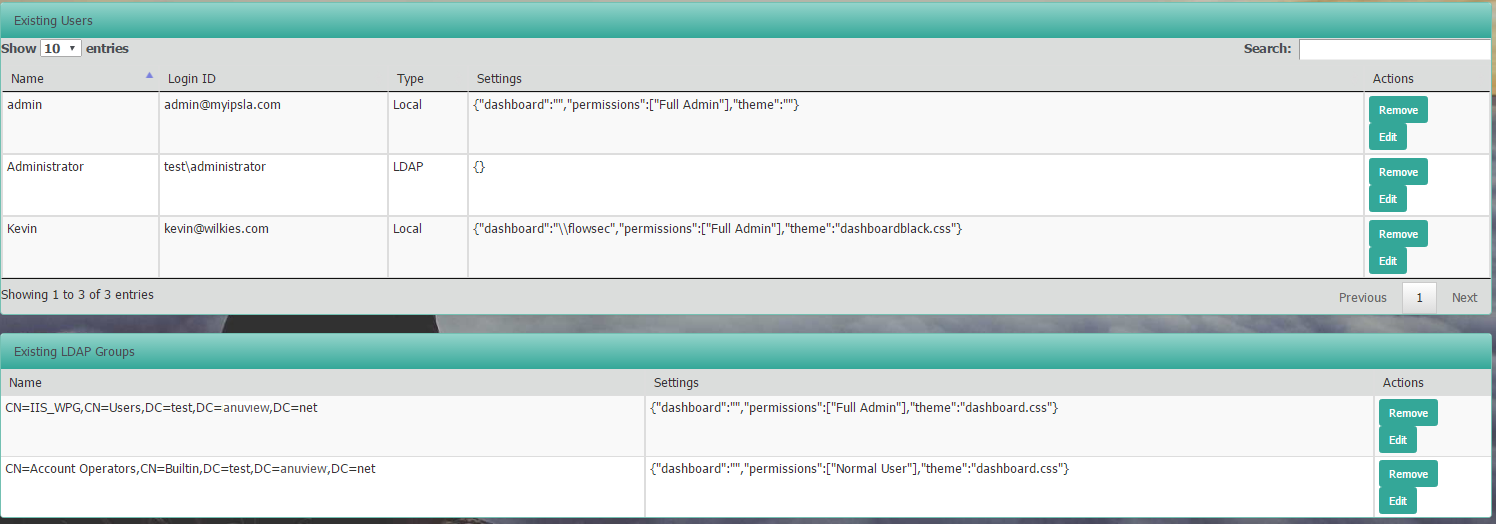Difference between revisions of "Flow/Settings/Users/Existing LDAP"
From Observer GigaFlow Support | VIAVI Solutions Inc.
Kevin Wilkie (Talk | contribs) (Created page with "From the "Existing Users" and "Existing LDAP Groups" panels in Settings->Users you can see the current list of users and their type. File:Flowldapexisting.png Local: Ar...") |
Latest revision as of 15:44, 27 October 2016
From the "Existing Users" and "Existing LDAP Groups" panels in Settings->Users you can see the current list of users and their type.
Local: Are users who only exist in the local database. LDAP: Are users who have been added locally but who will be authenticated against the LDAP server.
The "Existing LDAP Groups" panel lists which groups have currently been assigned login access to the server.