Difference between revisions of "HTTPS Provisioning"
Kevin Wilkie (Talk | contribs) |
Kevin Wilkie (Talk | contribs) |
||
| Line 32: | Line 32: | ||
Removing an unrequired certificate | Removing an unrequired certificate | ||
keytool -delete -alias cashelros -keystore roskeystore_kw.jks | keytool -delete -alias cashelros -keystore roskeystore_kw.jks | ||
| + | |||
| + | |||
| + | if a certificate is to work in Chorme it must have a SAN entry. This has been a requirement in Chrome for the last 2 years. It does not appear that other browsers have this requirement | ||
| + | Generate Private key | ||
| + | keytool -genkey -alias tomcat -keyalg RSA -keystore roskeystore_new.jks -storepass password -dname "CN=gigaflow.company.net " | ||
| + | |||
| + | Gererate CSR | ||
| + | keytool -certreq -keyalg RSA -alias tomcat -file certreq.csr -keystore roskeystore_new.jks -storepass password -ext SAN=dns:gigaflow,dns:gigaflow.company.net | ||
| + | |||
| + | you can check your csr file to ensre that the san entires are present by | ||
| + | keytool -printcertreq -file certreq.csr -v | ||
Revision as of 22:58, 16 April 2020
You can view and change which ketstore is in use for SSL in the SSL panel of the Settings page
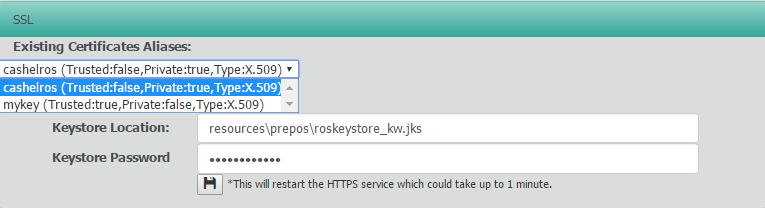
Here you can use the drop down to view the certificates in the current keystore.
We highly recommend you use a different keystore name as future updates may overwrite the existing file.
In this example, we've copied the origional keystore (/opt/ros/resources/prepos/roskeystore.jks to /opt/ros/resources/prepos/roskeystore_new.jks) We've kept the same default keystore password "cashelros254"
All keystore management is performed using the java /opt/java/bin/keytool command.
Change into the folder with the keystore
cd /opt/ros/resources/prepos/
Generate a private key
keytool -genkey -alias tomcat -keyalg RSA -keystore roskeystore_new.jks -storepass password -dname "...."
Generate a CSR
keytool -certreq -keyalg RSA -alias tomcat -file certreq.csr -keystore roskeystore_new.jks -storepass password
Import certificate into keystore
keytool -import -alias tomcat -keyalg RSA -keystore roskeystore_new.jks -trustcacerts -file certnew.cer -storepass password
If you've change the keystore location or password, update anuview Flow to reflect this and restart the service.
Optional Generating a new keystore and self signed cert in /opt/ros/resources/prepos/roskeystore_new.jks
cd /opt/ros/resources/prepos/ keytool -genkey -keyalg RSA -alias selfsigned -keystore roskeystore_new.jks -storepass password -validity 360 -keysize 2048
Removing an unrequired certificate
keytool -delete -alias cashelros -keystore roskeystore_kw.jks
if a certificate is to work in Chorme it must have a SAN entry. This has been a requirement in Chrome for the last 2 years. It does not appear that other browsers have this requirement
Generate Private key
keytool -genkey -alias tomcat -keyalg RSA -keystore roskeystore_new.jks -storepass password -dname "CN=gigaflow.company.net "
Gererate CSR
keytool -certreq -keyalg RSA -alias tomcat -file certreq.csr -keystore roskeystore_new.jks -storepass password -ext SAN=dns:gigaflow,dns:gigaflow.company.net
you can check your csr file to ensre that the san entires are present by
keytool -printcertreq -file certreq.csr -v