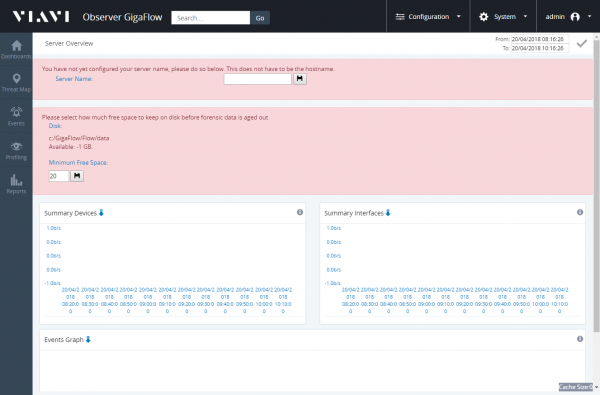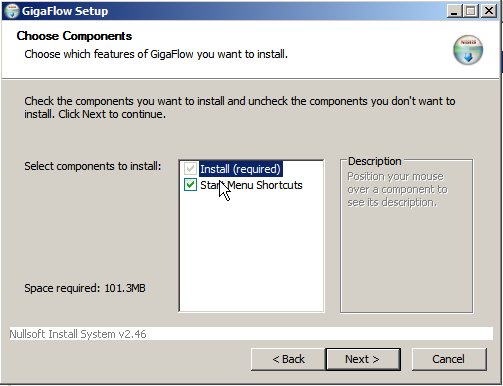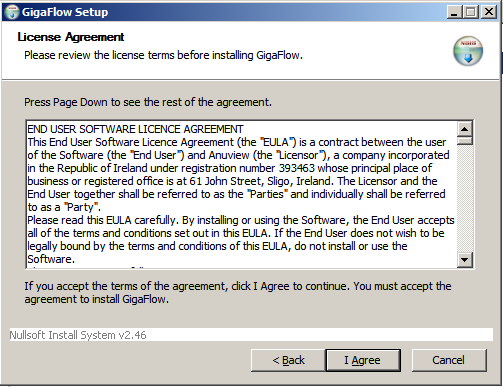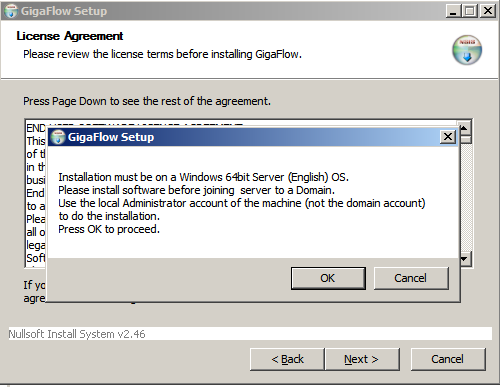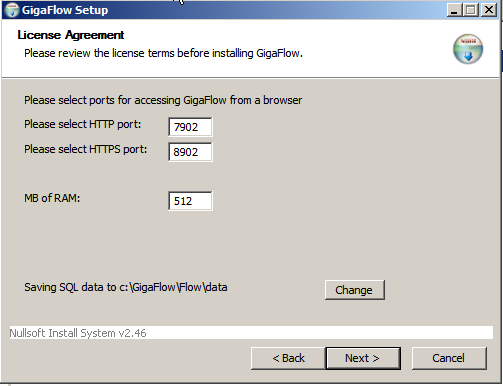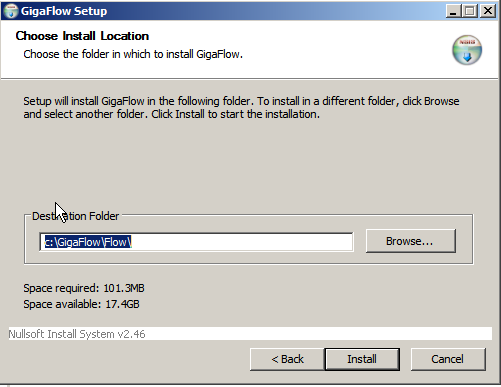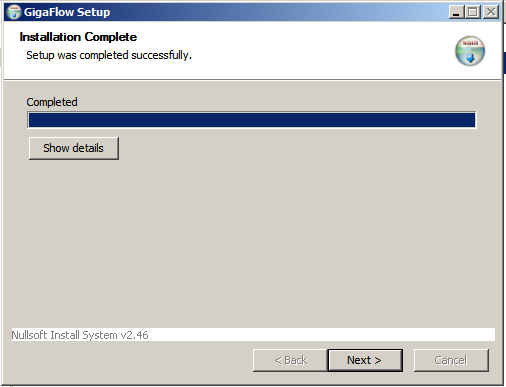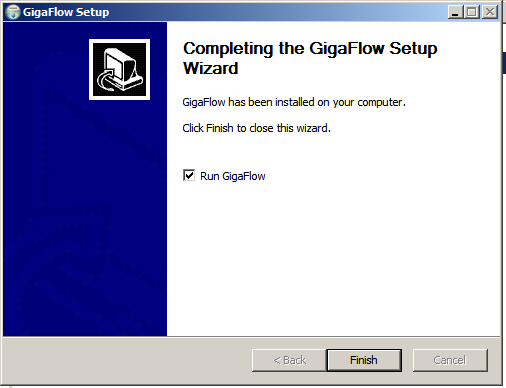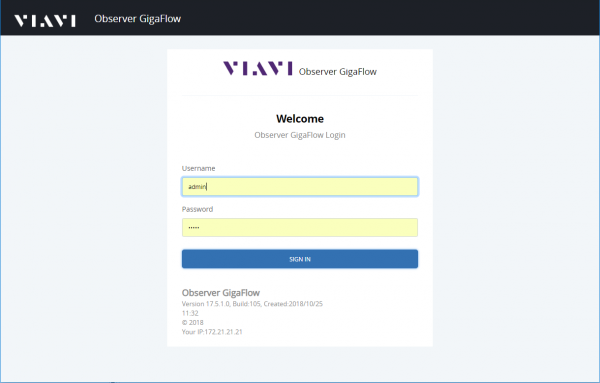Difference between revisions of "Set-up For Windows"
From Observer GigaFlow Support | VIAVI Solutions Inc.
Kevin Wilkie (Talk | contribs) |
Kevin Wilkie (Talk | contribs) |
||
| Line 8: | Line 8: | ||
When complete, a new service called "GigaFlow" will be running and enabled at startup of the server. | When complete, a new service called "GigaFlow" will be running and enabled at startup of the server. | ||
| − | [[File:File. | + | [[File:Gigaflow_install_initial_setup.PNG|600px|thumb|left|alt text]] |
| − | [[File: | + | [[File:Gigaflow_install_welcome.PNG|600px|thumb|left|alt text]] |
| + | [[File:Gigaflow_install_components.PNG|600px|thumb|left|alt text]] | ||
| + | [[File:Gigaflow_install_eula.PNG|600px|thumb|left|alt text]] | ||
| + | [[File:Gigaflow_install_warning.PNG|600px|thumb|left|alt text]] | ||
| + | [[File:Gigaflow_install_settings.PNG|600px|thumb|left|alt text]] | ||
| + | [[File:Gigaflow_install_install_location.PNG|600px|thumb|left|alt text]] | ||
| + | [[File:Gigaflow_install_complete.PNG|600px|thumb|left|alt text]] | ||
| + | [[File:Gigaflow_install_finish.PNG|600px|thumb|left|alt text]] | ||
| + | [[File:Gigaflow_install_login.PNG|600px|thumb|left|alt text]] | ||
[[File:Gigaflow_install_initial_setup.PNG|600px|thumb|left|alt text]] | [[File:Gigaflow_install_initial_setup.PNG|600px|thumb|left|alt text]] | ||
Revision as of 11:14, 25 October 2018
GigaFlow should be installed on a Windows Server 2008+ platform, English edition. Installation must be performed using a local Administrator account (not a domain admin account)
By default GigaFlow will install the following:
Oracle Java 1.8 Postgres 9.5 Gigaflow
When complete, a new service called "GigaFlow" will be running and enabled at startup of the server.