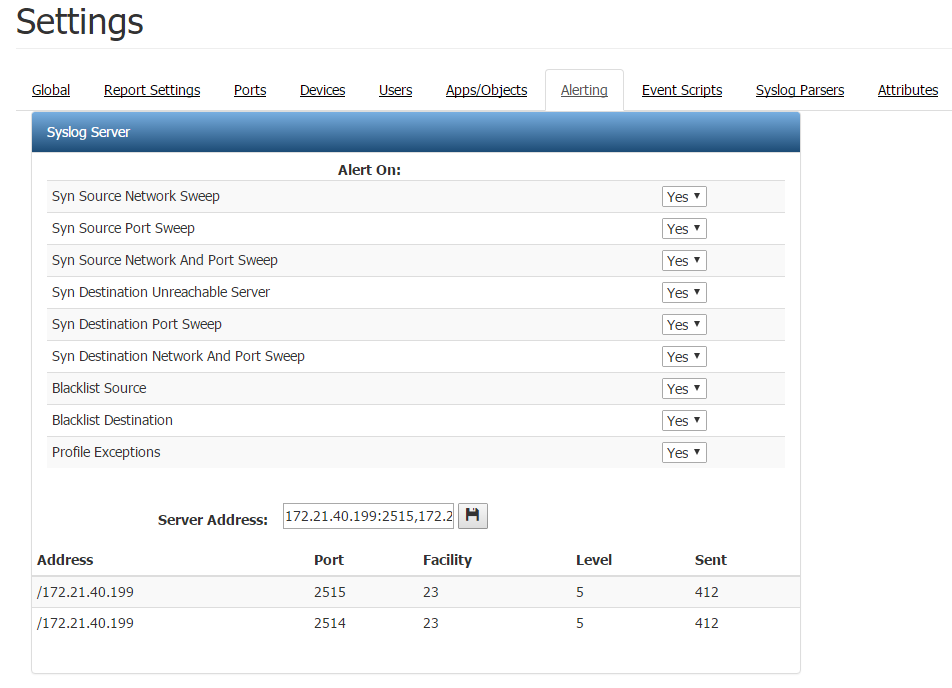Difference between revisions of "Flow/Settings/Alerting/Syslog"
From Observer GigaFlow Support | VIAVI Solutions Inc.
Kevin Wilkie (Talk | contribs) |
Kevin Wilkie (Talk | contribs) |
||
| Line 15: | Line 15: | ||
Both are using the "Local 7" facility and the "Warning" level [[https://en.wikipedia.org/wiki/Syslog]] | Both are using the "Local 7" facility and the "Warning" level [[https://en.wikipedia.org/wiki/Syslog]] | ||
| + | |||
[[File:Settings_alerting_syslog.png]] | [[File:Settings_alerting_syslog.png]] | ||
Revision as of 09:25, 29 September 2016
You can automatically have alerts sent to you syslog server(s) for choice.
In this page you can select what type of alerts to send to the syslog server(s). the syslog servers input can have multiple entries, separated by a comma ","
e.g. 172.21.40.1,172.21.40.2,172.21.40.3 Each entry can also have a port, facility and logging level set by using the format IP_Address:Port:Facility:Level
e.g. 172.21.40.1:515:4:23,172.21.40.2:516:4:23
The above would send messages to 2 servers, .1 is on port 515 and .2 is on port 516
Both are using the "Local 7" facility and the "Warning" level [[1]]