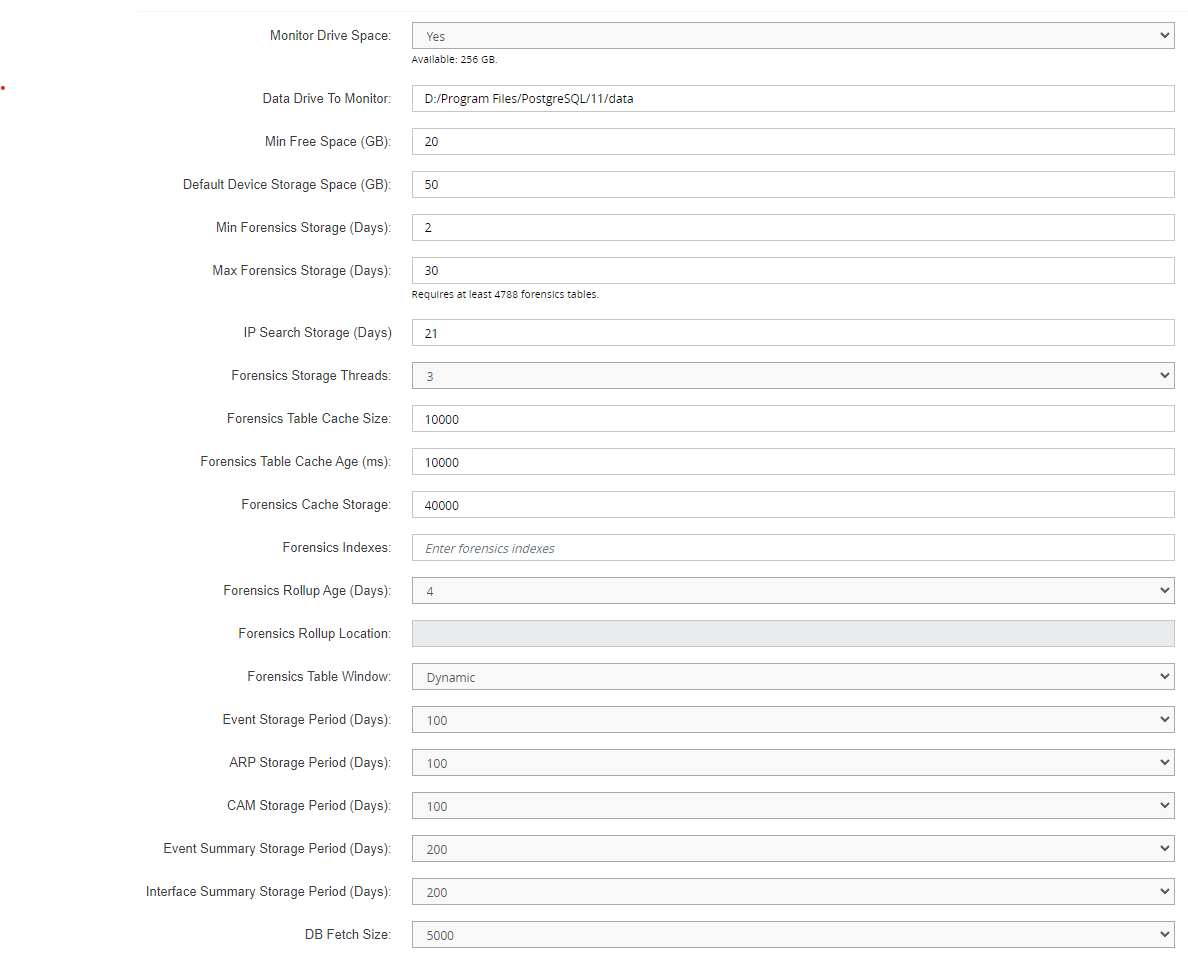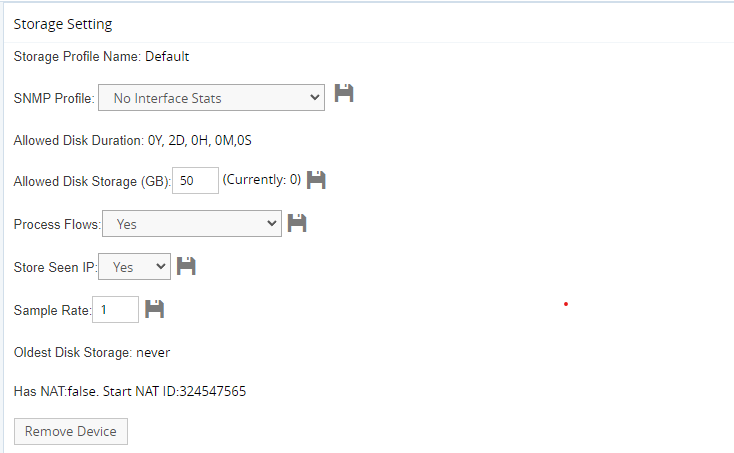Flow/Settings/Global/Storage
From Observer GigaFlow Support | VIAVI Solutions Inc.
Each device has its own storage allowance governed by the global "Default Device Storage Space" and then that can be overridden on a per device basis with its own "Allowed Disk Storage"
Separate to this, there is a process checking the disk space overall maintaining the global "Min Free Space"
If there isn't enough space, gigaflow will start deleteing the olders flow tables across all devices, oldest first.
Note that:
- Irrespective of all of this, GigaFlow must have enough space to satisfy the requirements for the global "Min Forensics Storage (Days):" or it will run out of space.
- There must be enough "Min Free Space" so that Gigaflow can still ingest while removing old files. Recommend 10% up to 100GB
Storage Settings *(restart on any change)